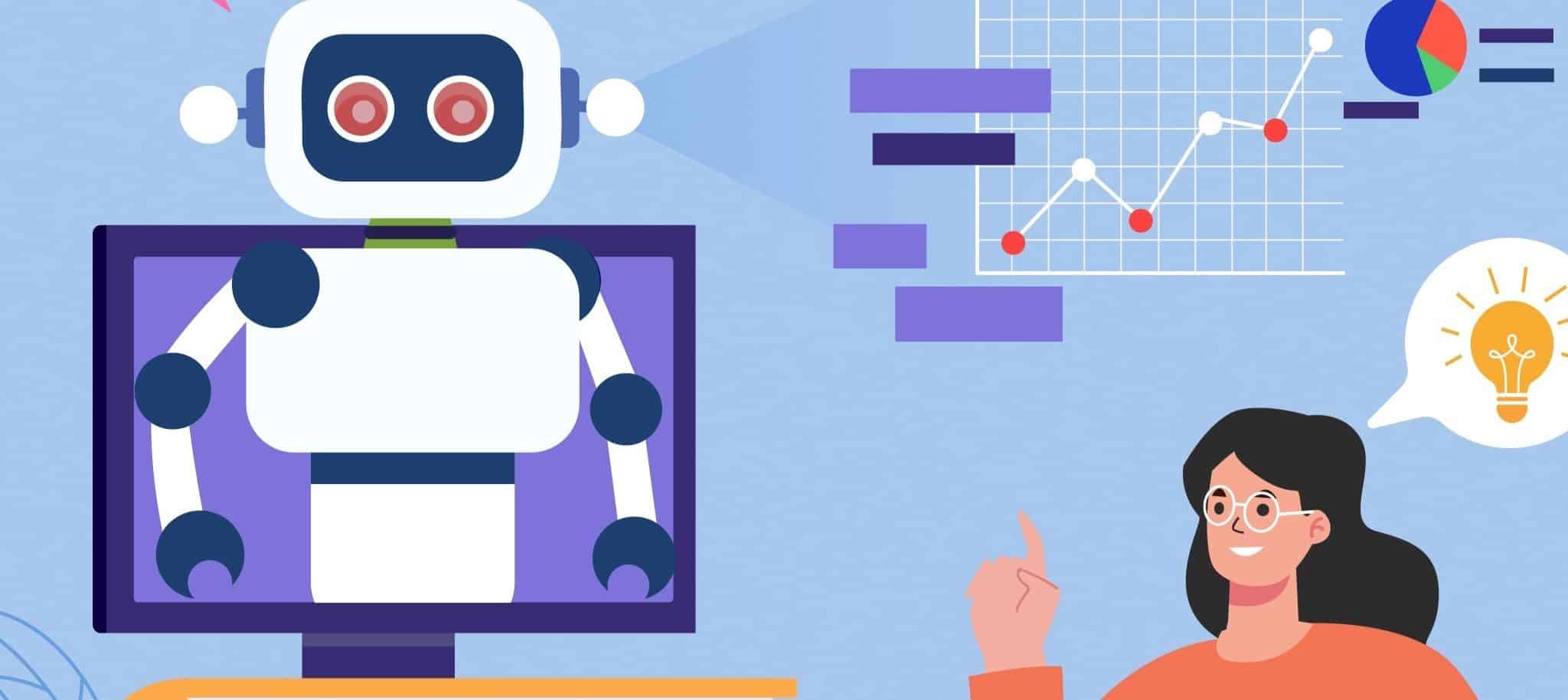Project management software has been around for years and has helped many companies keep their projects running smoothly and on time. But hosting Microsoft Project Management Software on a local server is old school. Using a SaaS project management solution in the cloud is far more effective in a number of different ways.
Software as a Service, or Saas, solutions are hosted in the cloud, not on a local server. This gives them many distinct advantages over resident software programs. Here are some of the ways the SaaS model makes for a better project management solution.
Cloud-Based Applications Are Cost-Effective
Project management software isn’t cheap, and purchasing a complete package often means purchasing a server to run it on as well. Costs may also include installation, training, and support of a locally-hosted product. Once the system is up and running, the application developer will often charge for upgrades or maintenance, or for added features that were not available when the product was first purchased. For companies that only need to manage a small number of projects, these costs can be prohibitive.
Most cloud-based project management solutions are available on a pay-as-you-go basis. Companies can pay for a monthly or an annual subscription, so if the product is only needed for a single large project, the subscription can be discontinued when the project is complete. There is no need for a large capital outlay for servers or software because that’s already set up at the hosting company. Support is included in the monthly fee, so there are no surprises.
Cloud services are usually priced based on the number of features or the number of users, so companies are truly only paying for what they get. It’s easy and cost effective to add more features or increase the size of the team later if a project requires it. Some online project management software programs are priced based on the number of projects that are being managed, so smaller companies may pay less, to begin with, and add capacity as they need it.
Many Saas project management software programs offer a free trial for 30 days or for one project. This is a great way for companies or teams to determine if a particular solution is right for their needs before they commit to a monthly subscription.
Support, Upgrades, and Maintenance
Support for a cloud-based project management software solution is included in the monthly subscription price of the product and is readily available by phone or live chat. All upgrades and maintenance of the software are done by the software provider, so there’s no need for users to get involved at all.
Companies who host their own project management software often need to call the manufacturer, who will send a support technician to your location. If there are upgrades or patches to be installed, a technician may have to walk a member of the IT staff through the installation process.
Time Commitment
Cloud-based SaaS project management solutions are designed to be easy to learn and easy to use. There is no need for an extensive training period in most cases, and new additions to the team can simply jump at any point. In many cases, by the time the free/paid trial period is up, those who have been using the product are able to jump right in and do meaningful work that provides a return on investment from day one.
Ability to Collaborate
Remote workers can collaborate on cloud-based project management software from anywhere. Companies that are still using locally-hosted software may find that it’s easier to have all workers in the same facility. Cloud-based project management software provides the ability to have people all over the world working on the same project and updating the project management software in real time. Businesses that use project management software in the cloud have access to workers all over the world. Those who use an in-house solution only have access to workers who are nearby their facility.
The people working on the cloud-based system can use Windows, Mac or even Linux operating systems. This lets them use whichever operating system they are most comfortable with, yet they can still collaborate in real time with others who may be using a different OS. The online project management software looks the same in a web browser no matter what operating system a user has.
When project management software is hosted in the cloud, anyone on the team can access anyone else’s work at any time. Colleagues don’t need to email files back and forth because all of the information needed by anyone on the team is located in the cloud and accessible by anyone. A manager can see the up-to-the-minute status of any part of the project from any location – even a client site.
Cloud-based project management solutions allow for collaboration with those outside the enterprise as well. If a vendor or partner could benefit from access to a project, it can easily be provided with a SaaS project management product. This is far more convenient and less risky than giving an outsider access to the company intranet.
Add-On and Enhanced Features
Using SaaS project management software allows managers to add features that help manage projects in the most efficient and effective way. Gantt charts and Kanban boards are just two of the tools that can provide a visual representation of the progress of a project at any moment in time.
A Gantt chart shows the project broken down into segments or tasks, and the time allotted for each task. The chart extends for the duration of the project. For each task, a bar indicates the time that task is expected to take and at what point in the schedule that task should be worked on and complete. If a task goes beyond its projected schedule or is completed ahead of the anticipated time, the chart can automatically adjust the overall project schedule to reflect the impact of the change. The Gantt chart is a graphic representation of the project schedule broken down by the task.
A Kanban board
shows the progress of each task in a project as it moves along the project timeline. A manual Kanban board can consist of ‘sticky’ notes on a whiteboard that can be moved across columns to indicate the progress of each task. Each task is written on a note, and the note is moved from the ‘To Do’ column into the ‘In Process’ column when the task is started. When the task is completed, the note is moved into the ‘Done’ column.
Project management software can be used to create Kanban boards that are far more complex than one made from sticky notes and a whiteboard, of course. There can be much more categories of progress on a virtual Kanban board, and adjustments to future tasks can be made if there are changes in the completion schedule of dependent tasks.
The inclusion of tools like these can be optional for users of a SaaS project management software solution. Unlike a program that is resident on a local server, these tools can be added during the course of the project in a cloud-based solution.
Reporting and Analytics
As projects become more and more complex, online project management software provides more sophisticated reporting tools. These tools allow managers to collect and analyze data about the effectiveness of the project teams, and to identify potential problem areas that could impact the schedule if they are not addressed in time.
Tracking of expenses is an area of particular concern and one that is easily addressed in cloud-based project management solutions. Expenses can be recorded as they are incurred, and can be extrapolated into the future, identifying overruns before they happen.
Security in the Cloud
Security has been one reason that many companies have resisted wholesale adoption of the SaaS model. While it is valid to be concerned about security, there are ways to minimize the risk. In many ways, a SaaS application may be more secure than one that is running on a local server.
By using a cloud-based project management solution, companies are limiting access to their other applications. Those who need access to the project management application, including outside partners and vendors, can get access to that application only. They will not have access to other applications the company may be using, nor with they have access to any data that the copy stores outside of the project management applications.
Cloud computing companies offer best-in-class security and built-in disaster recovery. Cloud computing companies are very cognizant of the concerns of both companies and individuals when it comes to storing data and using applications in the cloud. The Cloud Security Alliance promotes best practices for companies who develop SaaS applications and for those that host those applications in the cloud. The alliance offers education and certification for those who promote and utilize cloud computing. Available certifications include a Certificate of Cloud Security Knowledge and a Certified Cloud Security Professional.
As cloud computing companies continue to innovate where security is concerned, standards are implemented that increase security. The disaster recovery systems of cloud computing providers can prevent data loss or mitigate its impact.
SaaS project management software is the right choice in many situations. It is flexible, reasonably priced, and secure. It encourages collaboration from anywhere. And companies can get – and pay for – exactly the functionality they need.