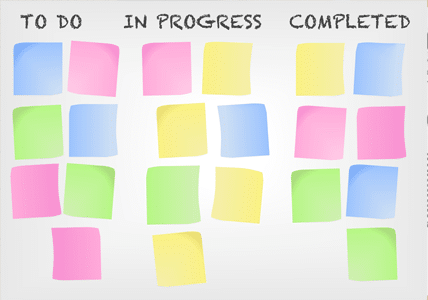There are innumerable tools available these days that proclaim that they can help projects stay on deadline and on budget. And let’s face it — boosting productivity and efficiency are the most effective ways to boost a company’s bottom line.
If you’ve spent any time learning about lean management practices, you may have heard this term bandied about. The kanban board system is an integral concept tied to the just-in-time (JIT) production process identified by Taichii Ohno in the 1940s to improve Toyota Motor Corporation’s manufacturing system but there is a difference between kanban and jit.
The word “kanban” is Japanese for “visual card” — a simple but apt description for the kanban board system. It’s a solution that allows team members to visualize the workflow for a particular project all in one place, including everything that needs to get done and all the tasks coming down the pipeline.
In its most basic form, a kanban is often created on a big whiteboard, with three columns and sticky notes in each column signifying various tasks. And modern kanban solutions, such as online kanban boards and kanban software, can alleviate the workload for over-stressed project managers while creating a sleek, collaborative workflow for team members.
So how do they work? The three most basic column types are “To Do,” “In Progress,” and “Done,” or some elaboration or variation of those three concepts.
Each sticky note is a task or work item that is moved from one column to the next as it is completed. Those columns can be scaled up and customized based on the needs of each team and project.
Whether they take the form of whiteboards or online software, kanbans are a scalable tool that can really help bump up a team’s efficiency and highlight any backlogs or bottlenecks.
As kanban boards are such agile tools for companies to use, we’re premiering a series of helpful tips and tricks to make kanbans work for your department or organization. Stay tuned for our first tip coming soon!