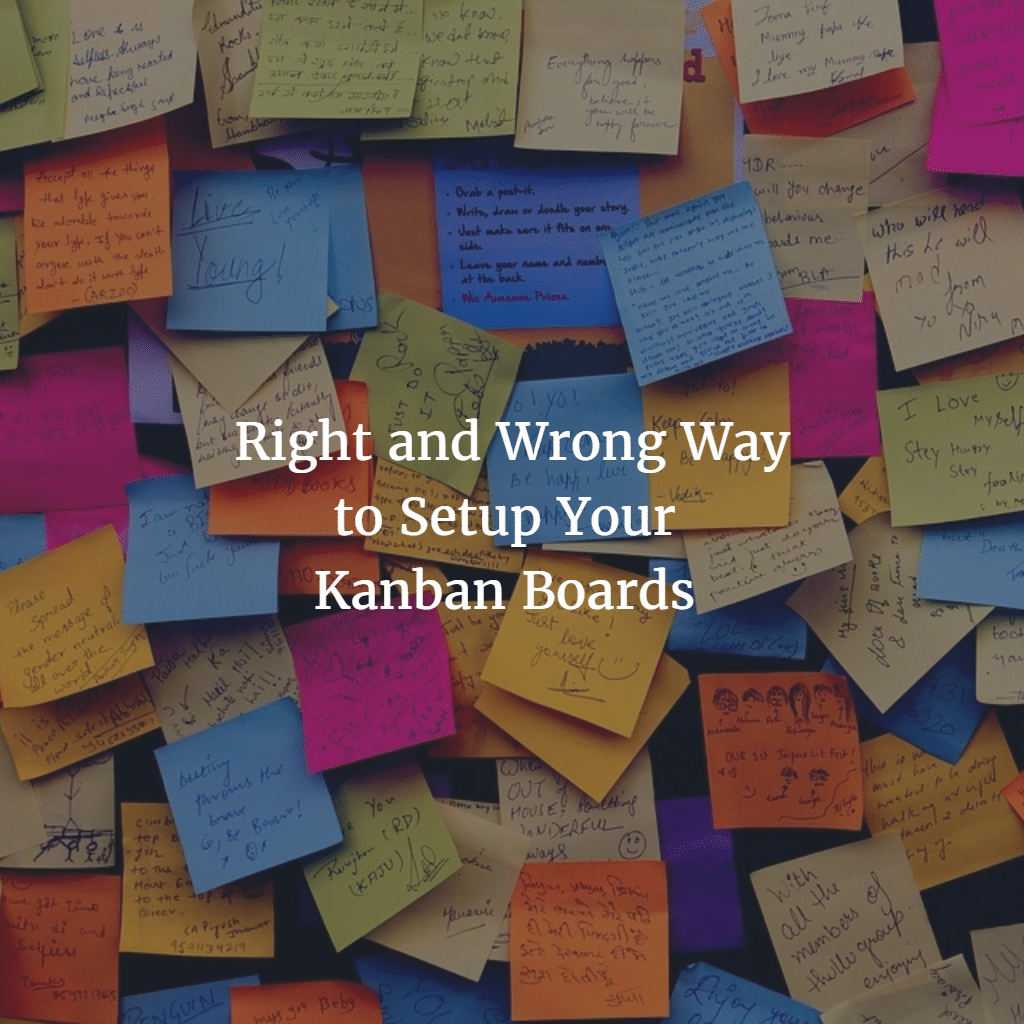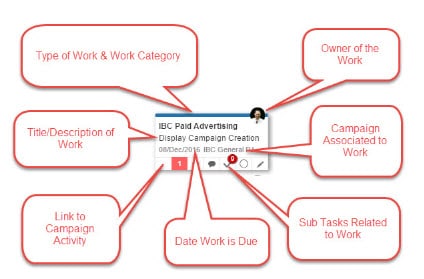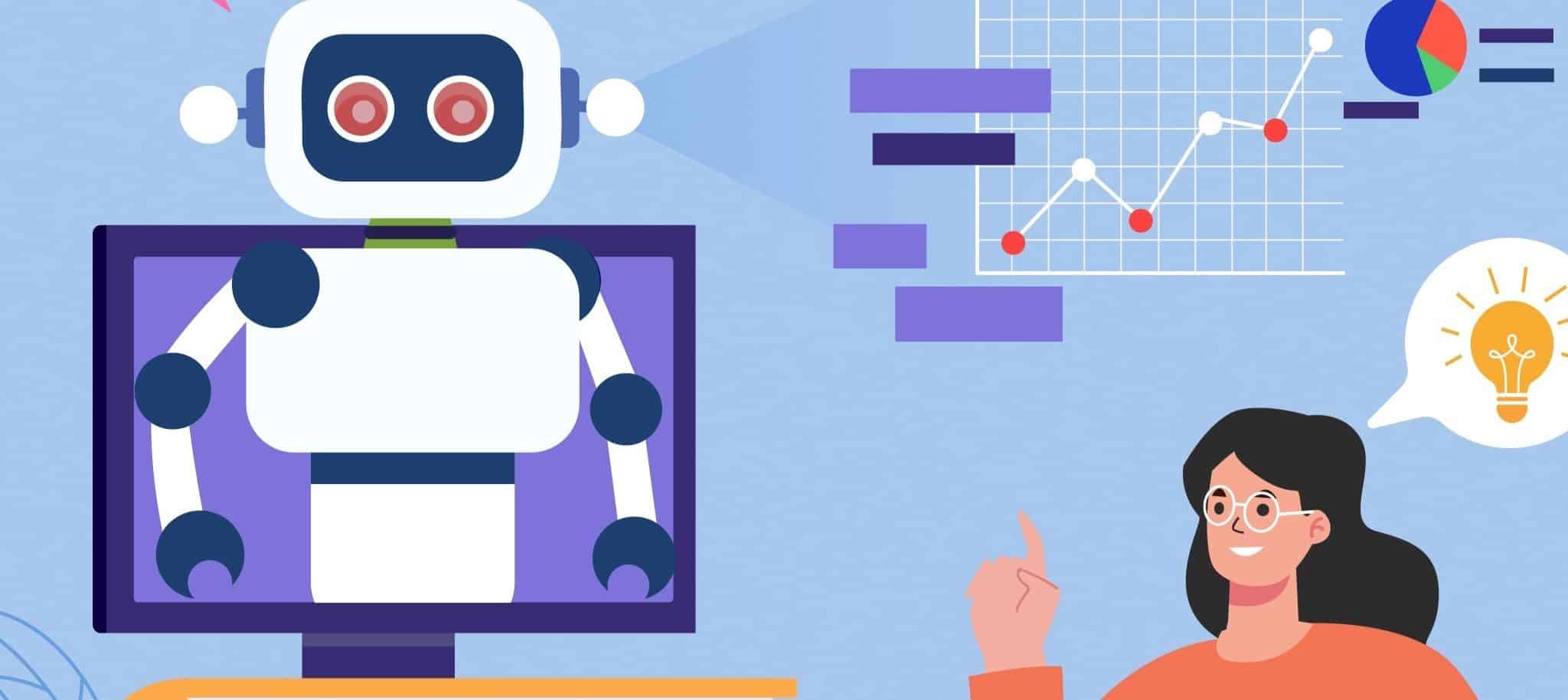Using a Kanban Board to help with you company’s project management is a great solution if your team is lacking in organization, and constantly fails to meet deadlines. There is a lot of planning that goes into creating a kanban board. And you will want to put the board together in a way that will help make your daily tasks easier, instead of more stressful. While it may seem like a simple concept, there is a right way and a wrong way to setup your boards. If you are interested in speeding up productivity in the workplace, then you will want to pay attention to the examples of good and bad Kanban boards so that you will know exactly how to set up a quality board.
Gain business continuity and boost bottom-line results with a 360-project view. Read eBook.
What is a Kanban Board?
To fully understand the best way to set up your board, you must first recognize what a it is, and how it will help you and your co-workers become more productive. Kanban is the Japanese word for “visual signal or card”. A Kanban Board is a workflow visualization tool that allows you to actually see the flow of the tasks that lie ahead. Instead of making a mental note of the work you need to complete in a day or week’s time, or scribbling down notes on a piece of paper that will become lost on your desk, a Kanban board helps you to keep your to-do list organized, color-coordinated and easy to evaluate just by looking at it.
Employees will be able to see what is going on with the project on a daily basis. They can visit the board at their own convenience throughout the day to see if there are any holdups with the plans or any new developments that they need to know about. While it may seem like this type of process will eliminate communication in the workplace, in reality, it actually helps to make teamwork more effective.
Most boards are created on a simple whiteboard and have three sections titled To-Do, Doing and Done. You can use colored markers or post-it notes to designate tasks to different people on your team, or use colors to show the importance of each job so that you know which needs to be completed first, and which can wait until another time or day.
The method first came about in the late 1940’s when Toyota took on a new approach to engineering and manufacturing products. Their line-workers would display colored kanbans (which were actual cards at the time) to notify their other co-workers of their need for additional parts or assembly work. The visual nature of the board allowed the teams at Toyota to communicate easily on the tasks that needed to be completed and when they were due. It also helped regulate cues and refined the process, which contributed to the reduction of waste while also increasing value.
The core principles of using a Kanban board are the same regardless of what type of industry you work in. The main concept of this tool is to help you to visualize your work, find ways to speed up the work process pay attention to work flow, and learn new ways to practice continuous improvement.
Planning Before Setting Up Your Kanban Board
When you set up a kanban board, you don’t want to simply start putting random tasks in every column. A successful Kanban requires planning before the board is even set up for use. When you use this type of process in the manufacturing industry, it is fairly simple. All you have to do is map out the steps of the process and designate each task to a team or individual. But when it comes to knowledge work and project management where the rules can be changed and new ideas can be formed, the set up becomes more complex. You will need to think about how each card represents each task that needs to be completed and the best way to show the aspects of work and workflow.
To have a successful Kanban, you will need to design the board and map out your process prior to set up.
The first step is to map out your process in a way so that it reflects reality as close as possible. You do not want to set up unrealistic goals for yourself or your project management team. So be sure to designate roles to workers who have the training and skills necessary to take on the job. And be flexible with your time frame, at least in the early stages, until you have a better understanding of how long it will take each task to be competed.
The next step would be to design a board that will capture the right metrics for improvement. Your plan will change multiple times before the project is completed. So, you will need to make room on your Kanban board to allow for these changes to take effect. Nothing should be set in stone just yet. It is all still a work in progress.
Address common issues such as wait time or hidden work. It is important to remember that there will always be issues that arise which will cause the project to take longer or go in a completely different direction. Some tasks may need to be put on hold while supplies are shipped out or a viable team member may not always be available to perform their assigned task. Make notes for these situations and place them on your board in a way so that they are clear and concise.
Why You Shouldn’t Overcomplicate Your Board
Your team’s Kanban board is there to help make life easier, so you shouldn’t add too much information to the board that isn’t needful. You may not have any problem getting people on board when you first come up with the idea of using the Kanban process, but over time, you may start to notice that some individuals have a hard time keeping up with the board and its updates. And if you put too many tasks on the board at once, it can become overwhelming, especially for those who are not used to the concept.
You can easily complicate things by adding in tasks that have not been discussed with the entire team yet, or adding more columns than needed. Stick to the three basic columns and always go over any new ideas with your team members before making them official and adding them to the board.
Reasons why Your Board Shouldn’t Be Too Simple
While it shouldn’t be too overcomplicated, your Kanban board doesn’t need to be too simple either. You want to keep your team interested in the board so that they will be drawn to it on a daily basis. Your board can help to bring your team together in a way that other techniques have failed. So you will want to keep it well-organized and up to date regularly so that there is always something new for team members to apply themselves to. If your board is too simple and it doesn’t get updated often, it is possible for your co-workers to lose interest.
The Stages of Setting Up a Kanban Board
• To have a successful Kanban board you will need to follow these steps in order to set it up properly.
• First decide whether you want to use a digital or physical board. There are some circumstances where a digital board may be more useful and easier to update.
• Prepare a simple board structure to start out with that has three columns: “To Do” “Work in Progress” and “Done”.
• Set a Work in Progress limit so that your team does not become overwhelmed with too many tasks going on at once.
• Embrace the Pull Principle which makes sure that the team members are able to choose which items they want to work on.
• Set up prioritizing and planning processes. This will ensure that you develop a plan for item selection and the prioritization on demand.
Once you become more comfortable with setting up your board, you will be able to make changes to these settings in order to meet your company’s needs. And you will be able to look up different examples of board structures online to help you find the best layout for your team that will be the most effective.
Examples of Good and Bad Kanban Board Setups
It is important to understand the difference between a good and bad project board setup.
Small teams can benefit from using the parallel processes among developers without losing the overall vision of the team. Using horizontal lines for the “Work in Progress” section will allow the team to share the same “To Do” and “Done” lanes, all while keeping the steps that they need to follow unique to their own individual teams.
This example allows for changes to be made to the board easily without having to rearrange the entire structure of the To Do list or the Completed column. This will make the overall process flow much smoother for everyone that is involved.
When you have too many columns on your board, or too many tasks in the “Work in Progress” section, your Kanban board can become cluttered which will make the task at hand difficult to understand. This will defeat the purpose of having a board in the first place. Also, you should never try to fit your process into the board. You don’t want to put every single step onto a 6-foot white board.
If the board ends up looking awkward and confusing, then you need to re-organize using a better example. The purpose of the board is to help inform workers using a visual aid so that they can promptly start working on the task at hand. If the board is confusing and questions need to be asked then that will put a delay in the production.
The Importance of the Data Cards
The cards on the boards and the data/info on the cards is just as important as the plan itself. Having cards with the right amount of information is important to make sure you can see everything quickly, and that you will not miss any important details. You will also want to use cards that are easy to remove and replace.
When the task board became a popular system in the workplace, the card was used to represent each unique work item. These cards are usually displayed as stick notes on a whiteboard and they use lanes that show each step of the team’s process. Every card includes important information for each piece of work, and its place on the board communicates with the task’s status within the team’s process.
The core attributes of the Kanban card are to designate the User Story, Defect, Task and Feature. These should all be displayed as a different color for easy visual evaluation. The top of the card should have a ticket ID, which is a unique identifier based on team standards. Underneath that should be the activity name, and the people who are working on the card. There should be a number in the lower left corner that states a rough estimate of the work hours that will be needed to carry out the task, and the lower right corner of the card can be used to placed colored stickers, such as a red circle that indicates a blocker.
The Kanban card is used to visually show the work item’s progress as it flows through the system. And while it is not meant to be used as a replacement for conversation in the workplace, using cards and a Kanban board can help a team to come together on their own schedule, without the use of staff meetings.
Using a Kanban board is a great way to help speed up production of your company’s most vital projects. It is a universal tool that can be used in many different industries including software, IT, human resources, marketing, and more. This type of technique helps to eliminate time wasted on long staff meetings and allows workers to catch up on changes to the team projects they are working on in their own time, on their own schedule. By taking the time to learn more about the right and wrong ways to set up your Kanban board, you will be able to see more productivity in the workplace and watch your company’s profits grow.
Leankor is the most flexible and powerful Kanban Board available to teams of all sizes.