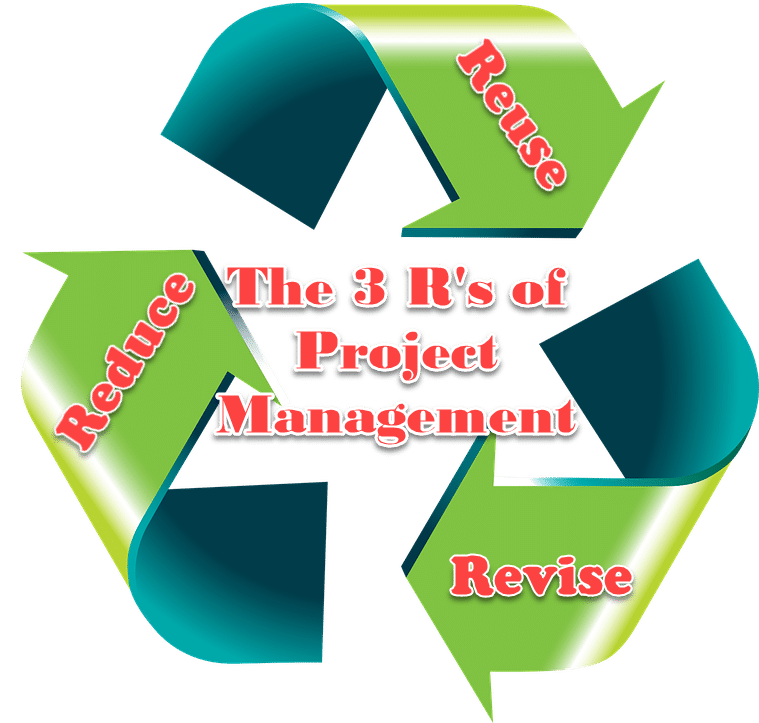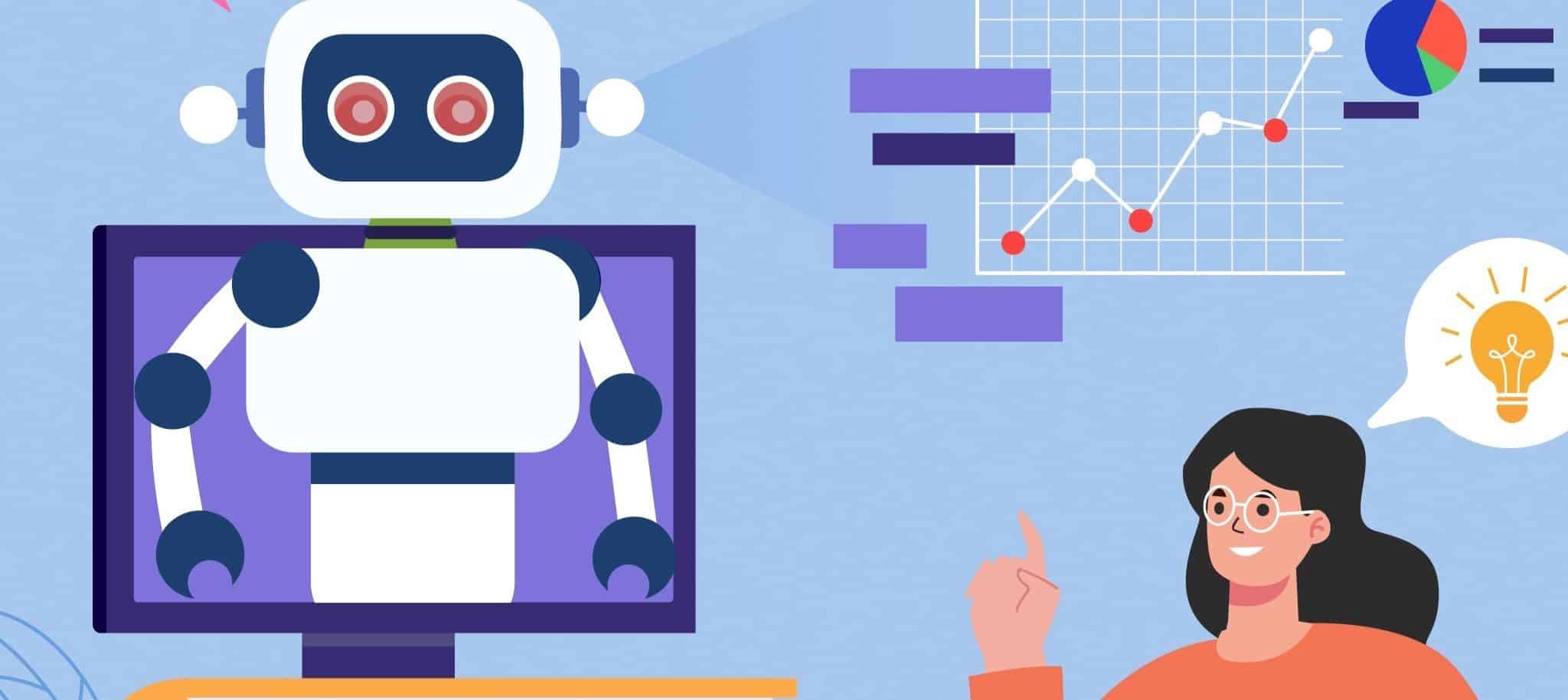A far too common mistake I see when working with clients on setting up boards for managing projects and day-to-day workflow, is the desire to incorporate all the possible situations into the project board structure. This results in an overly complex environment for team members to manage and report on their deliverable status. It often seems like the project manager is favouring elegance over efficacy; that is not an approach that fosters a highly effective project delivery environment and culture. I propose that anyone managing a project, large or small, does an injustice to their team and company when they don’t strive to make the project management interface as simple as possible. Here are some simple but effective guidelines to counter this issue.
Reduce Complexity – Minimize Columns and Swim Lanes
Take a hard look at the Kanban project board that the team uses every day for managing and reporting on the status of their deliverables. Are all the columns & swim lanes on there truly necessary? Every time you add a swim lane or column to a Kanban board, or rows to a Gantt chart, you are increasing the cognitive load on the person using that board. My recommendation is to keep the board structure focused on the mainstream workflow, and then use tools like visual indicators, or even Chatter, to deal with edge cases of your workflow. An example that hit home to me recently was a client who was able to remove 3 of the 10 columns on their main Kanban project board, that were seldom used. They did this by applying stickers to the cards on those rare occasions when they needed to denote the same status that would have been shown by the extra column. This resulted in a project board that was easier for the entire project team to use and navigate through, while still enabling the capture of those infrequent states through this use of the visual indicators (stickers) on the Kanban cards. A simple solution that helps drive utilization of the tool and engagement of the team members.
Reuse Previous Project Boards – Shoot for Consistency across Projects
Many times, a customer will have a variety of project types that they manage. It is a mistake to assume that you need to create a different project board structure for each type of project. By simply changing the Kanban card categories, or minor rewording of some of the columns, you can often cover multiple disparate project types with a single template board. This will pay-off for your team as they don’t have to re-learn the board structure with each new project. Take the structure that worked well on a previous initiative, and keep using it to provide a level of consistency to the interface for your users.
As part of your effort to maintain consistency, stick to a common color scheme for your project board templates. If the Kanban cards for the Engineering activities are blue on one project board – stick to that color for all project boards that involve that group. Color is a key mechanism to help draw the users eyes to what matters, and consistency in your selection of color will increase the effectiveness of your project boards.
Revise your Template Boards after each Project
Make sure you take a few minutes after each project (perhaps even in your project retrospective meeting) to see what aspects of the project board were not utilized. I suspect you will discover after a few iterations that there are areas of the board that repeatedly do not get used – be ruthless and get rid of them. If you target your board structure to the mainstream usage and deal with the edge cases through other features (stickers, categories, chatter, etc.) you will find that you can often use a very simple board structure that helps everyone on the team understand what needs to be done, by when and by whom.
By keeping the 3Rs in mind when designing your project or workflow management boards, you will be helping the team deliver on their commitments, and make them eager to work with you again on future projects. Always look to strive for continuous improvement in your project management through simple solutions.